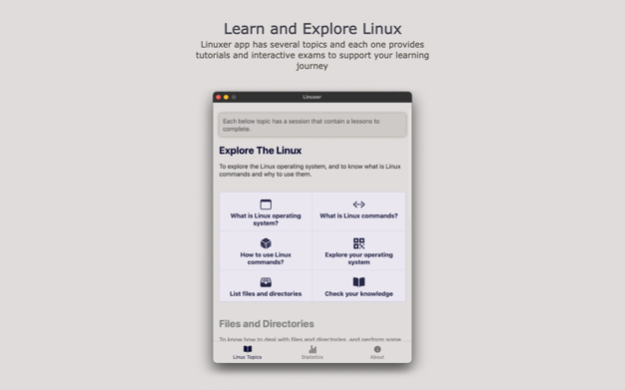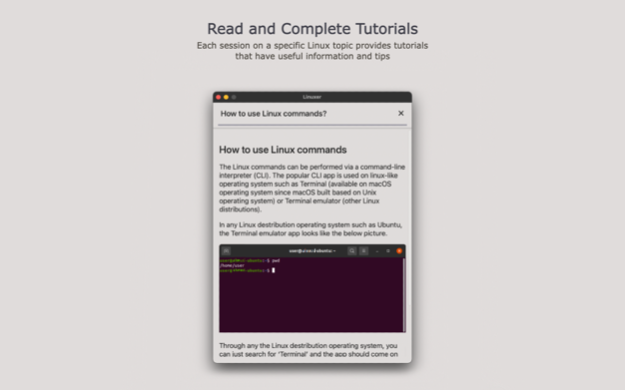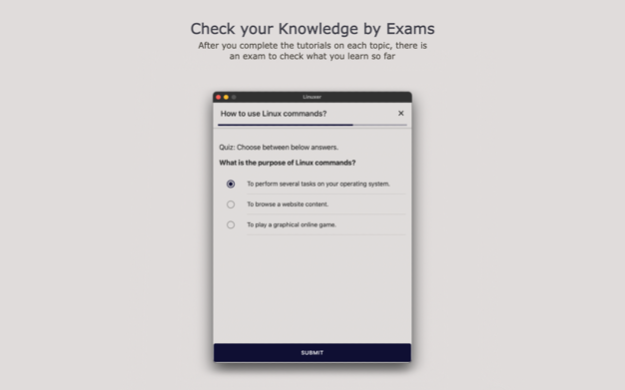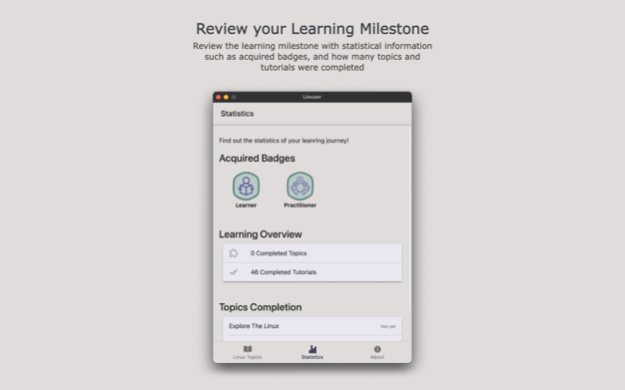Linuxer 3.5
Continue to app
Paid Version
Publisher Description
Linuxer app is designed for geeks to let them learn about the Linux operating system and its powerful commands using CLI (Command Line Interpreter/Interface) to discover how to perform some important tasks on the Linux operating system.
The aim of the Linuxer app is to teach you how to use Linux commands to control your Linux-based operating system through tutorials grouped by sessions which are divided by main Topics.
Features:
- It gives you a basic introduction to Linux operating systems: information about Linux history and its family and Linux distributions.
- Learn how to use Linux commands: learning Linux commands that are used to move between directories, knowing the current path, executing programs (Linux commands like pwd, ls, cd, cat, .. etc)
- Practice ‘Learn by doing’ methodology by providing examples to practice on your real machine and providing a quiz between sessions, and exams after each topic. Some quizzes require knowledge of Linux commands and some of them are theoretical about Linux operating system.
- Keep you informed about learning statistics: by letting you be aware of the learning curve progress on each learning session and topic you finished.
- Earn special badges while you learn: To keep you motivated to learn about Linux and finish more tutorials, sessions, and topics.
- Availability of useful resources to deep dive in Linux World!
Jan 30, 2023
Version 3.5
- Add new topic - 'Firewall in Linux'
- Add more Linux comments
- UI and experience improvement
About Linuxer
Linuxer is a paid app for iOS published in the Kids list of apps, part of Education.
The company that develops Linuxer is Ahmed Alkatheeri. The latest version released by its developer is 3.5.
To install Linuxer on your iOS device, just click the green Continue To App button above to start the installation process. The app is listed on our website since 2023-01-30 and was downloaded 1 times. We have already checked if the download link is safe, however for your own protection we recommend that you scan the downloaded app with your antivirus. Your antivirus may detect the Linuxer as malware if the download link is broken.
How to install Linuxer on your iOS device:
- Click on the Continue To App button on our website. This will redirect you to the App Store.
- Once the Linuxer is shown in the iTunes listing of your iOS device, you can start its download and installation. Tap on the GET button to the right of the app to start downloading it.
- If you are not logged-in the iOS appstore app, you'll be prompted for your your Apple ID and/or password.
- After Linuxer is downloaded, you'll see an INSTALL button to the right. Tap on it to start the actual installation of the iOS app.
- Once installation is finished you can tap on the OPEN button to start it. Its icon will also be added to your device home screen.